GB Localizd
glowingblue/localizd
Makes Flarum a truly multi-lingual forum platform
- Downloads
- 30,670
- Subscribers
- 5
- Discuss
- discuss.flarum.org/d/30487
Plan comparison
Plans
Subscribe to any of the available plans below.
🌍🌎🌏 Localizd
Localizd is a Flarum extension making Flarum a truly multi-lingual forum platform.
🛍 Features
Localizd enables (virtually) limitless possibilities to translate anything in flarum that is normally not translatable 💪 !
For example this makes it easy to translate the names of tags into all the different languages of your forum.
A full list of all the fields that can be translated with Localizd can be found in a dedicated section at the end of this document.
📥 Installation & 💳 Pricing
This is a premium extension and requires an active subscription via Extiverse.
We currently offer three plans:
- $250/year
- $25/month
- $500 once
Installing premium extensions from Extiverse requires a special configuration for composer. Extiverse offers an explanation on how to do that on the Subscriptions page (requires you to be logged in).
After the configuration has been done, you can install Localizd as you would install any other package from Packagist:
# Install
composer require glowingblue/localizd:"*"
# Update
composer require glowingblue/localizd:"*"
✅ Requirements
[!WARNING] While
localizdstill supports PHP 7.4 and PHP 8.0, the testing suite doesn't anymore. Support for PHP 7.4 and PHP 8.0 will be removed alltogether in the future.
Localizd requires the following:
- PHP 7.4 or PHP 8.x
flarum/coreminimum1.8.3fof/linguistat least version1.0.3symfony/yaml- any compatible version
These dependencies will be checked by composer when installing or updating this extension.
📖 Usage
As admin, navigate to any settings that you would like to translate and then use the Translate button: 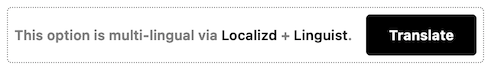
This will open a pop-up where all the translations can be defined for that specific field.
It is required to clear the cache after adding or changing translations!
Note: In some cases, like creating a new tag, you cannot make the translations while creating the content, but only after you saved it. See the screenshots below.
Usage example: translate tags
- Create a new tag
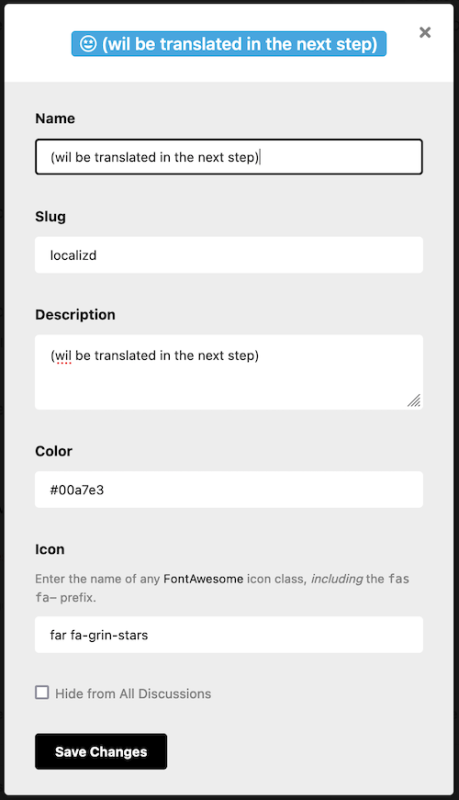
- Edit the tag that has just been created to add translations
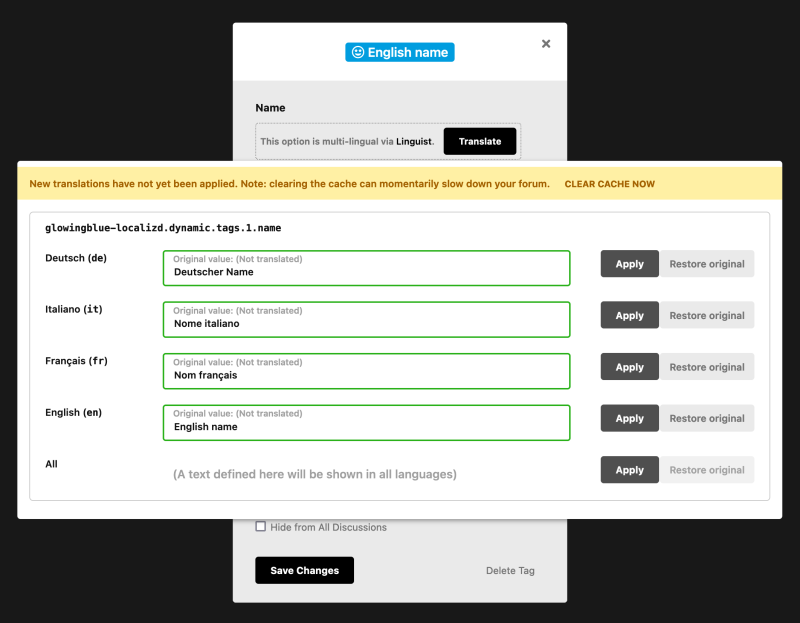
- Clear the cache.
🆘 Support
If you need any help, found a bug or there is anything that you need us for, please open a discussion on our forum in the Localizd Support section.
📌 List of translatable fields
flarum/core
Basics
- Forum title
- Forum description
- Welcome title
- Welcome message
Appearance
- Custom header
- Custom footer
flarum/tags
- Tag name
- Tag description
flarum/flags
- Community guidelines URL
fof/links
- Link title
- Link URL
fof/reactions
- Reaction display (name)
fof/terms
- Policy name
- Policy URL
- Policy update message
fof/cookie-consent
- Content message
- Dismiss button text
- Learn more text
- Learn more button
flamarkt/taxonomies
- Taxonomy name
- Taxonomy description
- Taxonomy Term name
- Taxonomy Term description
Versions
-
Works with Flarum v1.8.9.
-
Unlikely to work with Flarum v2.0.0-beta.7.
-
Last version 1.9.5 tagged.
-
43 more versions.
-
Extension created.

