Discord Widget
justoverclock/discord-widget
Add Discord Widget to Flarum
- Downloads
- 38
- Subscribers
- 15
Plan comparison
Plans
Subscribe to any of the available plans below.
| Plan | License | Availability | Select |
|---|---|---|---|
|
$10.00
once
For-Profit
·
|
For-Profit | log in |
Discord Widget
A Flarum extension. Add Discord Widget to Flarum
Features
- See users online on your channel
- See your channel room
- Button for invitation
Upcoming Features
- Last messages posted into your server
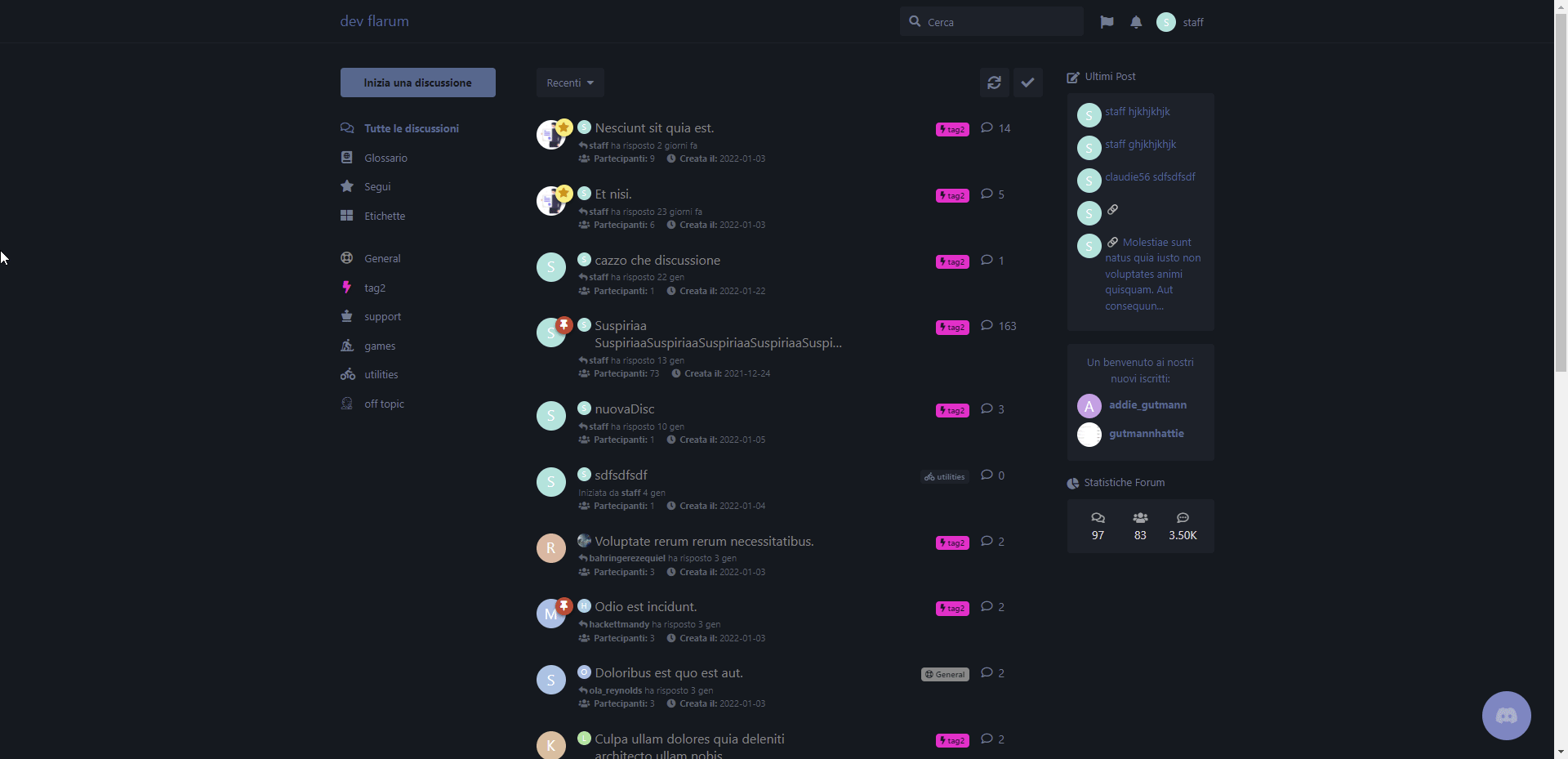
Usage
- Open Discord, and go to the server which you want to display in your embedded widget.
- Go to server settings.
- Scroll down to the 'Widget' tab in the left sidebar and click on it.
- Click on 'Enable server widget' to enable it.
- Copy your channel ID into extension settings
Installation
Install with composer:
composer require justoverclock/discord-widget:"*"
Updating
composer update justoverclock/discord-widget:"*"
php flarum cache:clear
Versions
-
Works with Flarum v1.8.13.
-
Unlikely to work with Flarum v2.0.0-beta.7.
-
Last version 1.0.0 tagged.
-
2 more versions.
-
Extension created.


